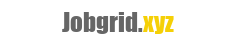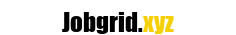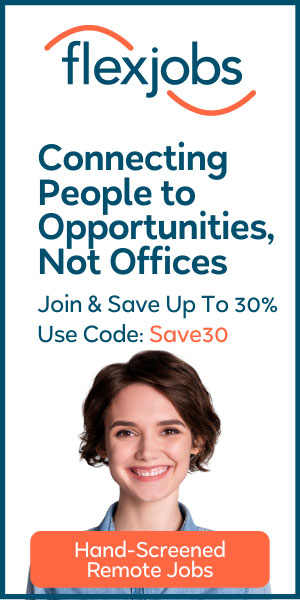Remote work has transformed the traditional office setup, offering flexibility and new opportunities for professionals worldwide. As more companies embrace this model, the importance of establishing effective remote work practices becomes paramount. Implementing these practices ensures productivity, enhances employee well-being, and fosters collaboration despite the physical distance.
The shift to remote work is not just a temporary trend; it’s reshaping how businesses operate and how employees balance their personal and professional lives. The best remote work practices are vital for sustaining this new way of working and unlocking its full potential.
Setting Up a Productive Workspace
First off: space matters. Identify a dedicated area solely for work. Prioritize natural light to keep your energy up and your spirits high.
Furniture: A comfortable, ergonomic chair and a spacious desk are non-negotiables.
Your back will thank you.
Tech Setup: Invest in a high-resolution monitor, a reliable laptop or desktop, and ensure a strong, consistent internet connection. Don’t forget a good headset with a mic for those endless video calls.
Organization: Use cable management tools to avoid a tangled mess. Incorporate shelves or drawers to keep supplies and paperwork tidy.
Clutter is a concentration killer.
Lighting: Incorporate a good desk lamp to avoid eye strain. Adjustable brightness is a plus.
Noise Control: If you can’t achieve total silence, white noise machines or noise-canceling headphones can work wonders.
Routine: Establish and stick to a daily schedule. Start and end work at consistent times to maintain work-life balance.
Breaks: Take regular breaks to stretch, hydrate, and rest your eyes.
Consider the Pomodoro technique: 25 minutes focused work, 5-minute breaks.
Communicate: Use tools like Slack or Microsoft Teams to stay connected with your colleagues. Clear communication prevents misunderstandings and isolation.
Boundaries: Make it clear to household members that your workspace is off-limits during working hours. Setting boundaries is key.
Self-care: Don’t skimp on your mental and physical health.
Incorporate some form of daily exercise and make sure you’re eating well.
A well-thought-out workspace can make all the difference.
Effective Communication Tools and Strategies
Regularly scheduled check-ins are essential for fostering consistent communication in remote teams. Implement daily stand-up meetings to ensure everyone is aligned on tasks and objectives. Weekly or bi-weekly team meetings are useful for discussing larger projects and goals.
Use video conferencing tools like Zoom or Microsoft Teams to maintain face-to-face interactions.
Video calls help in conveying non-verbal cues and build stronger connections. For more spontaneous interactions, leverage instant messaging platforms such as Slack or Microsoft Teams, which are excellent for quick questions and informal chats.
Email is ideal for detailed, official communication and documentation. Ensure clarity by summarizing key points at the beginning of the email, and use bullet points to make information digestible.
Document everything.
Use shared documents or project management tools like Asana, Trello, or Microsoft Planner to keep track of tasks, deadlines, and progress. This ensures everyone has access to the same information and can contribute asynchronously.
Set clear communication guidelines. Define which platform to use for different types of communication.
For example, use Slack for quick updates, email for formal communication, and project management tools for task tracking. This prevents information overload and ensures messages are directed to the appropriate channels.
Encourage an open feedback culture. Regularly solicit feedback on communication practices and be open to making adjustments.
This helps in identifying and resolving any communication barriers that may arise.
Time zone considerations. Be mindful of team members’ time zones when scheduling meetings. Use tools like World Time Buddy to find suitable meeting times that work for everyone.
Keep communication concise and to the point.
Avoid lengthy messages that can lead to misunderstandings. Use clear and direct language to convey your message effectively.
Encourage team bonding through virtual team-building activities. These can include virtual happy hours, online games, or themed meetings, which help in building rapport and fostering a sense of team unity.
Regularly update your communication tools and platforms to ensure they are effective and meet the team’s needs.
Stay informed about new features and best practices to continuously improve your communication processes.
Time Management and Scheduling
-
Start with a morning routine that gets you in the zone, whether that’s a quick workout, meditation, or just a cup of coffee.
-
Designate a specific workspace to mentally separate work from leisure. Avoid working from bed or the couch.
-
Use task management tools like Trello or Asana to prioritize and track tasks.
-
Schedule breaks throughout the day—think the Pomodoro Technique (25 minutes of work, 5-minute break). Don’t skip lunch.
-
Set clear boundaries with household members about your work hours to minimize interruptions.
-
Use a consistent schedule to start and stop work to prevent overworking.
No working in your PJs after hours.
-
Keep your workday structured but flexible enough to handle unexpected tasks.
-
Use video calls for meetings, but make sure they’re essential—too many can be a time drain.
-
Regularly evaluate your productivity and adjust your schedule to fit your personal rhythm.
-
End your day with a routine that helps you transition out of work mode, like a walk or a favorite TV show. 🛋️
Balance is key! Work hard, but make sure to switch off and recharge, too.
Maintaining Work-Life Balance
Setting strict boundaries between work and personal life is crucial. Have a designated workspace that’s separate from relaxation areas. Stick to a routine: start and end your workday at the same times daily to mentally separate your work and personal time.
Take regular breaks. Follow the Pomodoro technique or something similar to keep yourself fresh. And don’t forget to step outside and get some fresh air.
Communication is also key.
Keep in touch with your colleagues, but avoid constant messaging that blurs work-life lines. Use tools like Slack or Teams for focused time blocks.
Exercise should be non-negotiable. It helps manage stress and keeps your energy levels up.
A short walk, quick home workout, or some yoga can do wonders. Mindfulness and meditation can also help prevent burnout.
Lastly, be mindful of your workload. Don’t take on more than you can handle just because you’re at home.
Learn to say no. Work smarter, not harder, by prioritizing tasks and delegating when possible. Balance isn’t a luxury; it’s essential.
Leveraging Technology for Collaboration
To enhance teamwork using collaborative technologies and platforms while adhering to the best remote work practices, it’s essential to harness a variety of tools and approaches that foster communication, organization, and collaboration. Utilizing a mix of video conferencing, project management, file sharing, and communication platforms can significantly improve teamwork efficiency and cohesion. Here’s how:
1.
Video Conferencing Tools:
-
Zoom or Microsoft Teams: Hold regular video meetings to maintain face-to-face interactions, ensuring team members stay connected and engaged. Use features like screen sharing for presentations and virtual whiteboards for brainstorming sessions.
-
Breakout Rooms: Use for small group discussions during larger meetings to encourage detailed collaboration and problem-solving.
-
Recording Meetings: Record important meetings for those who can’t attend or for future reference.
2. Project Management Platforms:
-
Asana, Trello, or Jira: Organize tasks, set deadlines, assign responsibilities, and track progress.
These platforms provide visual project timelines (Gantt charts) and kanban boards for task management.
-
Milestones and Goals: Clearly define and track project milestones to ensure everyone is aligned with the project’s progress.
-
Integrations: Use integrations with other tools like Slack or email to keep all communications in one place.
3. File Sharing and Collaboration:
-
Google Drive or OneDrive: Store and share files in the cloud, allowing team members to access and edit documents simultaneously. Utilize version control to keep track of changes.
-
Collaborative Documents: Use Google Docs or Microsoft Office Online for real-time document editing and commenting.
4.
Communication Platforms:
-
Slack or Microsoft Teams: Use for instant messaging, creating channels for different teams or projects to streamline communication.
-
Status Updates: Utilize status updates to inform team members of availability and progress without needing constant check-ins.
-
Bots and Automation: Implement bots for routine tasks and reminders to enhance productivity.
5. Best Practices:
-
Clear Communication Guidelines: Establish guidelines for communication, such as response times and preferred channels for different types of communication.
-
Regular Check-ins: Schedule regular team check-ins to discuss progress, address challenges, and celebrate successes.
-
Flexibility: Encourage flexible working hours to accommodate different time zones and personal schedules.
-
Training and Onboarding: Provide training sessions on how to use the collaborative tools effectively and ensure new team members are onboarded smoothly.
-
Security: Ensure all collaborative tools comply with security standards to protect sensitive information.
Enhancing teamwork through these technologies requires not just the right tools, but also a culture of openness, continuous feedback, and adaptability. Balancing technology with human interaction and maintaining a supportive environment are key to successful remote teamwork.
Staying Engaged and Motivated
Embrace a strict daily routine with a clear start and end time. Set up a dedicated workspace to draw the line between work and personal life. Take regular, timed breaks to keep your mind fresh.
Use tools like time-blocking to manage your tasks effectively. Stay connected with your team through regular check-ins and video calls. Find a balance between work and leisure activities to avoid burnout.
Get dressed as if you’re going to the office—it creates a mental shift. Mix up your environment by working in different spots occasionally, like a coffee shop. Finally, prioritize physical activity.
It boosts productivity and keeps you energized.
Overcoming Common Remote Work Challenges
Communication breakdowns can lead to misunderstandings and isolation. Embrace tools like Slack or Microsoft Teams for regular updates, and schedule virtual water cooler sessions to keep that human connection alive.
Distractions at home can wreak havoc on productivity. Carve out a dedicated workspace, stick to a routine, and communicate boundaries to anyone you share space with.
Burnout is a sneaky beast when your office is your living room.
Implement strict work hours and encourage regular breaks. Utilize techniques like the Pomodoro method to maintain a healthy work rhythm.
Feeling disconnected from the team is a morale killer. Promote team-building activities, virtual coffee breaks, and transparent communication from leadership to ensure everyone feels included.
Tech issues can derail even the best-laid plans.
Make sure everyone has reliable access to IT support and establish clear protocols for common tech problems.
Time zone differences can be a scheduling nightmare. Use shared calendars and tools like World Time Buddy to find overlapping work hours and make sure meetings are set at reasonable times for all.
Trust issues can undermine remote teamwork. Focus on results rather than hours worked, and use project management tools like Trello or Asana to keep everyone accountable and on track.
By addressing these challenges head-on, remote work can be as effective and engaging as being in the office—minus the commute!
Ensuring Successful Remote Teamwork
To ensure successful remote teamwork, it’s essential to establish clear communication guidelines, regular check-ins, and flexible working hours.
Collaborative tools like project management software, file sharing platforms, and communication platforms can enhance productivity and streamline workflows. However, challenges such as distractions at home, burnout, and trust issues must be addressed through strategies like setting boundaries, implementing time-blocking, and focusing on results rather than hours worked.
Maintaining a Healthy Work-Life Balance
To maintain a healthy work-life balance, it’s crucial to create a dedicated workspace, stick to a routine, and prioritize physical activity. Regular virtual team-building activities and transparent communication from leadership can also help prevent feelings of disconnection and isolation.
By embracing these best practices, remote teams can overcome common challenges and achieve long-term success.
Overcoming Common Challenges
In addition, it’s essential to establish clear protocols for tech issues, use shared calendars to accommodate time zone differences, and focus on results rather than hours worked to build trust among team members. By addressing these challenges head-on, remote work can be as effective and engaging as being in the office, minus the commute.